Accidentally deleted files (photos, videos) off your Windows Phone 7? Is there any way to recover my accidentally deleted files on my Windows Phone 7's SD card? The convenient way to recover deleted files from Windows-based phone(such as HTC, Nokia) is using backup, if you have backup, you can restore from them. However, if you don't backup, you need to use professional Windows Phone 7 Photo Recovery to recover deleted files from your phone on computer.
2 Method to recover deleted photos and movies from Windows Phone 7
Method 1: Recover Windows Phone 7x via Zune
Windows Phone 7x backs up the data in your PC via Zune. The back ups are generally stored inside the user folder. If you installed Zune software, it will automatically backup all your data and settings when you connect your Windows phone to computer. If you have a recent backup with your files in Zune, it is much easier to recover your deleted photos, files, important data. Try Windows Phone Data Recovery.
1. Connect your Windows Phone to computer and run Zune software.
2. Go to Settings > Phone > Update > Restore.
3. Then follow the on-screen instruction to complete the restoration.
Solution 2: Recover Windows Phone 7 with H-Data Recovery Master
If you happen to have no Zune Backup, Windows Phone data recovery is also possible. Windows Phone stored all captured photos, and download files, movies on the SD card. When photos are deleted, the data are not wiped on the card permanently. Instead, the system only marks the space that the files occupied as free for new data storage. In this case, you can rely on third-party utility like H-Data Recovery Master to scan the SD card and recover deleted photos, videos, and other files.
Directly Download Free Windows Phone Photo Recovery Software

Steps to restore important file, photos, images, movies on Windows phone
Note: Stop using the Windows phone immediately after you deleted files by mistake. Any new files written into the phone may overwrite the deleted data and decrease the chance of recovery.
1. Pull out the micro SD card from your Windows phone and insert it to computer via card reader.
2. Run H-Data Windows Data recovery program on windows OS (Windows 8.1/8/7/Vista/XP...)
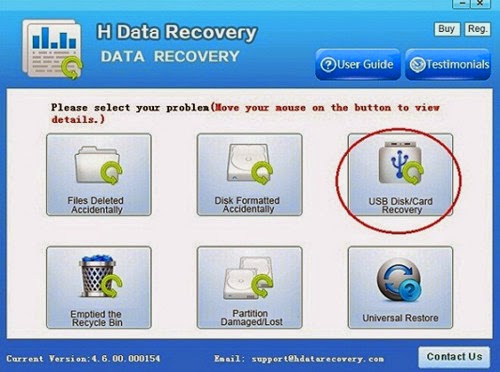
3. Scan deleted files or lost data on Windows Phne microSD card
Select the "USB disk/Card recovery" then press "Next" to start scanning for recoverable photos, videos, and music files.
4. Preview and recover files stored on SD card
After the program finish scanning all files, you can preview the files you wanted. Then mark the files you need. Click the “Recover” button to recover deleted data on htc one.
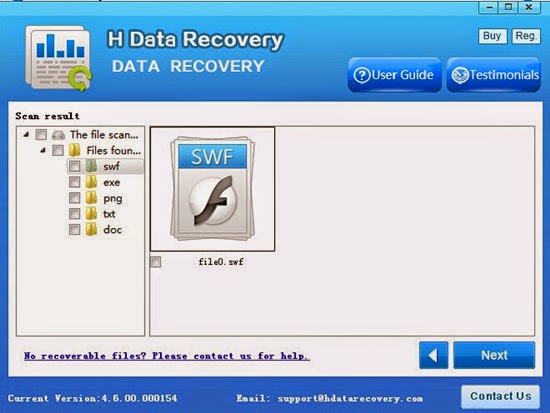
View more post
2 Solutions to restore deleted media file, photos from Windows Phone 8
How to restore and backup important data on Windows Phone
Restore shift deleted files and folders from Windows 8, Windows 7 and Windows XP
Detect and Recover Deleted Files of 350+ Multiple Formats - Free!
Best Microsft Recovery App to get deleted files from Surface Pro 3 Windows 8.1

Erelive Data Recovery for Windows is a professional data recovery which can not only help to recover the deleted photos, but also any lost document file, video file, audio file, etc. https://www.erelive.com/recover-nikon-raw-image/
ReplyDelete